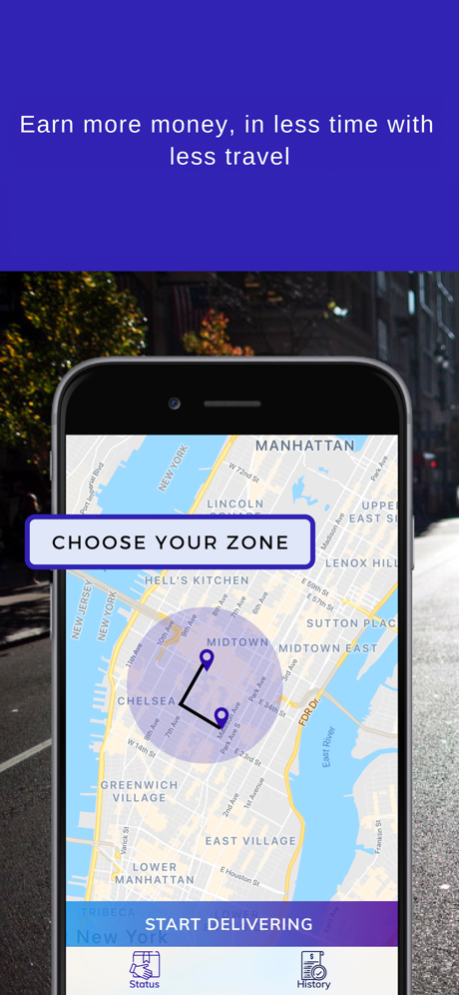G-Runner 3.0.88
Continue to app
Free Version
Publisher Description
Gesture G-Runner App - The App for Couriers (delivery contractors).
Turn your spare time into extra money while changing people’s day for the better. The gesture courier app (also known as the G-Runner) app is designed to bring you the tools needed to succeed.
You will deliver happiness to many people by partnering with Gesture and becoming a G-Runner. Gesture uses simple technology to deliver thoughtful gifts to people. Here are a few reasons on why delivering for Gesture is different than other platforms. Our G-Runners work specific zones in their city. No need to run or bike more than a mile to deliver and make money.
Please sign up to deliver at yourgesture.com/couriers - We’ll guide you the sign-up process. Once you have been on-boarded your G-Runner app will be activated and ready for use.
A better and easier way to earn
Simple and easy to navigate the application. Keep track of all your completed deliveries, see your total balance and earnings all with one tap.
We offer great support
Any issues, concerns, or problems - use our courier operations contact number to reach us directly. One of our support team members is always available to assist you.
**This data usage of our Gesture Courier App will range from 1GB to 2GB per month. You will also experience limited battery life when using GPS and MAPS.
Dec 12, 2022
Version 3.0.88
New Interface, G Runner 3.0 Smoother Application Experience
About G-Runner
G-Runner is a free app for iOS published in the Office Suites & Tools list of apps, part of Business.
The company that develops G-Runner is Gesture US, Inc.. The latest version released by its developer is 3.0.88.
To install G-Runner on your iOS device, just click the green Continue To App button above to start the installation process. The app is listed on our website since 2022-12-12 and was downloaded 1 times. We have already checked if the download link is safe, however for your own protection we recommend that you scan the downloaded app with your antivirus. Your antivirus may detect the G-Runner as malware if the download link is broken.
How to install G-Runner on your iOS device:
- Click on the Continue To App button on our website. This will redirect you to the App Store.
- Once the G-Runner is shown in the iTunes listing of your iOS device, you can start its download and installation. Tap on the GET button to the right of the app to start downloading it.
- If you are not logged-in the iOS appstore app, you'll be prompted for your your Apple ID and/or password.
- After G-Runner is downloaded, you'll see an INSTALL button to the right. Tap on it to start the actual installation of the iOS app.
- Once installation is finished you can tap on the OPEN button to start it. Its icon will also be added to your device home screen.